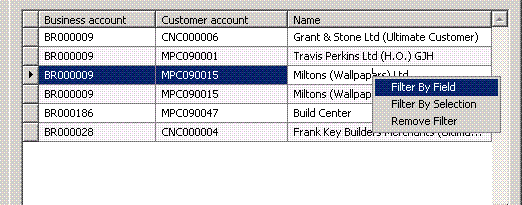Dynamics AX, can retrieve output values by using table field and display method. As we know, usually standard dynamics AX filter functionality is working only for table field. But sometimes we have to do filter functionality for display method too. Below I’m going to explain how to add a filter functionality for Display method.
1. Here I have added display method (disCustName) to display customer name on the “IND_BusRelation” form. In this form main data source is “smmBusRelTable”.
2. Change “AutoDeclaration” property from No to Yes of the “disCustName” data field.
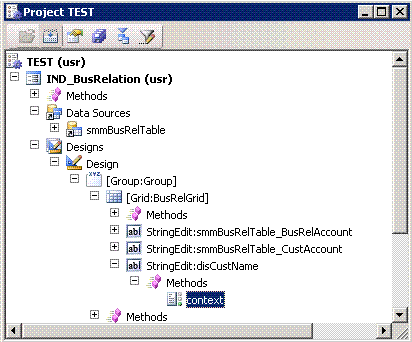
3. Override “context()” method of the “disCustName” data field and add following code.
//注意:如果你想保留系统标准的上下文菜单,仅仅在其后添加自己的菜单项,请覆写showContextMenu()方法。
public void context()
{
int selectedMenu;
formrun fr;
Args ag;
Name strtext;
querybuilddataSource qb1;
queryrun qr;
query q;
PopupMenu menu = new PopupMenu(element.hWnd());
int a = menu.insertItem('Filter By Field');
int b = menu.insertItem('Filter By Selection');
int c = menu.insertItem('Remove Filter');
;
selectedMenu = menu.draw();
switch (selectedMenu)
{
case -1: //Filter by field
break;
case a:
ag = new args('SysformSearch');
fr = new formrun(ag);
fr.run();
fr.wait();
//Reading User entered value for filter process
strtext = fr.design().controlName('FindEdit').valueStr();
if(strtext)
{
//Creating a query for filter
q = smmBusRelTable_ds.query();
qb1 = q.dataSourceTable(tablenum(smmBusRelTable));
qb1 = qb1.addDataSource(TableNum(CustTable));
qb1.addLink(FieldNum(smmBusRelTable,CustAccount),FieldNum(CustTable,AccountNum));
qb1.addRange(FieldNum(CustTable,Name)).value(strtext);
smmBusRelTable_ds.query(Q);
smmBusRelTable_ds.executeQuery();
}
break;
case b: // Filter By Selection
q = smmBusRelTable_ds.query();
qb1 = q.dataSourceTable(tablenum(smmBusRelTable));
qb1 = qb1.addDataSource(TableNum(CustTable));
qb1.addLink(FieldNum(smmBusRelTable,CustAccount),FieldNum(CustTable,AccountNum));
qb1.addRange(FieldNum(CustTable,Name)).value(disCustName.valueStr());
smmBusRelTable_ds.query(Q);
smmBusRelTable_ds.executeQuery();
break;
case c : // Remove Filter
q = new Query();
qb1 = q.addDataSource(tablenum(smmBusRelTable));
qb1.clearLinks();
qb1.clearRanges();
smmBusRelTable_ds.query(Q);
smmBusRelTable_ds.removeFilter();
break;
Default:
break;
}
}
4. Run the form and do right Click on Customer Name field.
原文地址(GFW):http://dynamicsaxsolutionsworld.blogspot.com/2011/09/how-to-add-search-find-filter.html
转载请注明:ww12345678 的部落格 | AX Helper » [转]How to add Search/Find/Filter functionality to Display method in dynamics AX