 You’ll usually find the script around here:
C:\Program Files (x86)\Microsoft Dynamics 365\70\Retail Modern POS\Tools\
There might be some clever way of fixing this, but in order to move forward I did a quick’n’dirty and not recommended way of fixing it:
Remove the check …
Edit the script by commenting out this line:
You’ll usually find the script around here:
C:\Program Files (x86)\Microsoft Dynamics 365\70\Retail Modern POS\Tools\
There might be some clever way of fixing this, but in order to move forward I did a quick’n’dirty and not recommended way of fixing it:
Remove the check …
Edit the script by commenting out this line:
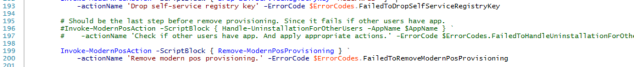 This is not recommended and definitely not in a production environment and I do not take any responsibility for any undesired outcome of this. But it did the trick for getting me forward.
Please note, that this doesn’t take away the error. So when you uninstall the next time it’ll still throw the error at you until you once again remove the check.
This is not recommended and definitely not in a production environment and I do not take any responsibility for any undesired outcome of this. But it did the trick for getting me forward.
Please note, that this doesn’t take away the error. So when you uninstall the next time it’ll still throw the error at you until you once again remove the check.